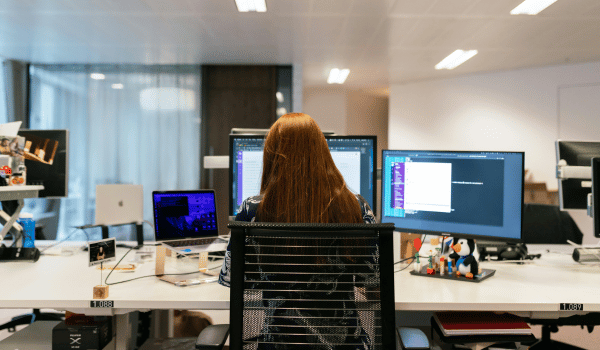Is the fear of a cyber attack keeping you up at night? You are not alone. With cyber threats getting more sophisticated, protecting your SMB can feel daunting, especially with a tight budget. The reality is that these threats are evolving faster than people can combat them. In fact, a recent Microsoft Security report stated that 1 in 3 SMBs in the UK have experienced a cyber attack in the last year.
As one of Babble’s cyber security experts, I’ve spent years helping businesses understand how to best leverage Microsoft’s tools to meet their specific needs. The good news is that the Microsoft tools you most likely already have can significantly increase your cyber security posture – which is why it’s crucial to tap into the robust protection they provide.
In this article, we’ll explore the best Microsoft security tools for SMBs. Many SMBs heavily rely on Microsoft for a large part of their tech stack, but aren’t getting the most out of the tools they’ve already invested in to protect them against cyber security threats. This means that many SMBs have access to a powerful suite of security tools that can provide a strong security foundation when stacked right. We’ll focus on tools that can be implemented quickly and effectively to get you started.
–
Reading Time: 7 minutes
What This Blog Covers:
Why Cyber Security is Non-Negotiable for Your SMB
 The reality is that SMBs in particular have the biggest targets on their backs and are the most vulnerable to cyber threats. Why? Well, there are quite a few reasons, but the main one is that they are much easier targets than large enterprises.
The reality is that SMBs in particular have the biggest targets on their backs and are the most vulnerable to cyber threats. Why? Well, there are quite a few reasons, but the main one is that they are much easier targets than large enterprises.
Read more about why SMBs are targeted here.
This is where Microsoft’s cyber security tools come into play: their enterprise-grade security solutions tailored for SMBs ensure that your business remains protected against looming cyber threats.
What Makes Microsoft Stand Out
At this point, you may be saying something along the lines of ‘Yeah, Phil, that’s great and all but there are thousands of cyber security tools on the market. Even though we use Microsoft to get work done, what makes them stand out when it comes to protecting my business?’. Well, I’m glad you asked – let’s unpack my top three reasons for why Microsoft should be your starting point when building and optimising your cyber security stack:
Seamless Integration
Firstly, it’s the way everything works together. All of these tools communicate with each other and are part of the same ecosystem. Microsoft has its own data centres and this allows all of the products to work really nicely together. It’s a huge advantage to have that level of integration and it means that everything runs smoothly. Also, let’s not forget that Microsoft invests billions of dollars each year in security, so you’re getting cutting-edge protection.
Cost-Effective
A lot of these tools are bundled into Microsoft 365 business plans, which is a huge cost-saving. So, it’s far more cost-effective than buying separate solutions. It’s also good to know that they’re available on a monthly subscription (OpEx) which helps with budgeting.
Easy to Implement
In terms of implementation, MFA is the easiest to get started with. Defender for Business also has good out-of-the-box protection, but some of the other tools are a bit more complex, so you might need some help there.

The Essential Microsoft Cyber Security Toolkit for SMBs
Having spent years immersed in the world of Microsoft, I’ve handpicked a set of cyber security solutions perfect for SMBs. These tools aren’t just about reacting to threats — they’re about proactively securing your business against both current and future risks, all while being easy to use and affordable.
Before we dive in, it’s worth noting that these are not one size fits all solutions. Comprehensive cyber security needs a tailored approach, so they may not be right for your business’s unique cyber security needs. While we’ll be covering the most important tools for most organisations, I still highly recommend getting an individualised cyber security audit to determine your best stack.
However, these are great tools to use a first step towards securing your business and improving your overall data hygiene and security posture. Alright, let’s get into it:
1. Multi-Factor Authentication (MFA)
The great thing about MFA is that it’s often free as part of your Microsoft 365 subscription.
What it is: MFA is a security system that requires more than one method of authentication to verify a user’s identity before granting access to an account. It’s part of Microsoft Entra ID and adds an extra layer of protection beyond just a password.
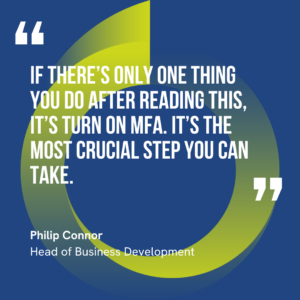 How it works: You’d need to provide additional verification like a code from your mobile phone, a biometric scan, or another security key. This extra step keeps cyber criminals out even if they’ve gotten their hands on your password.
How it works: You’d need to provide additional verification like a code from your mobile phone, a biometric scan, or another security key. This extra step keeps cyber criminals out even if they’ve gotten their hands on your password.
Why it matters: MFA is your first line of defense against account takeovers. The reason why I put it at number one is because unauthorised access is the biggest cause of fraud, and it’s so easy to fix with MFA. So, if you have Microsoft 365, there’s really no excuse not to use it.
2. Microsoft Defender for Business
This one is a key part of the Microsoft security ecosystem and is specifically built to help SMBs improve their security.
What it is: Microsoft Defender for Business is an enterprise-grade antivirus solution designed for SMBs. It’s not just about blocking viruses; it’s about keeping your devices secure with proactive threat detection.
How it works: If you’re on a Windows device, it’s likely already there – look for the little shield icon in the corner. It’s designed to keep all your devices safe and secure by providing real-time threat detection and protection for your devices. This tool actively scans for malware, viruses, and other malicious software, preventing them from infecting your systems.
Why it matters: Securing devices is one of the three most crucial areas in protecting your business. The increase in remote work coupled with the growing sophistication of cyber threats, makes this solution a must-have to keep your devices safe regardless of where your team is located.
3. Microsoft Defender for Office 365
Email security is absolutely paramount. Given that it’s the main form of communication for all businesses, cyber criminals are actively trying to infiltrate your inbox.
What it is: Microsoft Defender for Office 365 is a specialised security tool designed to protect your email communication within the Microsoft 365 environment. Think of it as a security guard for your email that checks for malicious links, attachments and other phish-y behaviour.
How it works: It scans incoming and outgoing emails for malicious links and attachments. It also examines documents for potentially harmful content. This tool is constantly working in the background to identify and block threats before they reach your inbox.
Why it matters: When hackers get into an account, they target emails and often sit back and watch how you communicate for months before they make their move. Their goal is to gain as much information as possible so that they can trick you into handing over the keys to the kingdom.
4. Microsoft Intune
Touching on my earlier point about the rise in remote work brings me back to the importance of device security, Microsoft Intune helps you do just that.
What it is: Whether it’s mobile phones, laptops or anything else, Microsoft Intune is a go-to tool for securing and managing your organisation’s devices – no matter where they are being used.
How it works: With this device security solution, you can set policies, control access, and even wipe a device remotely if it gets lost or stolen. Intune ensures that all devices have the latest antivirus software, that passwords are in place, and that devices are configured according to the policies set by the company. It also allows your IT team to manage everything from one central place.
Why it matters: A simple policy like restricting access to Office 365 to only company-owned devices drastically improves cyber security. Every company needs to make sure that every single device their organisation uses is not only managed but secured – especially when teams are split across the globe.
5. Microsoft Information Protection
Your data is precious, and Microsoft Information Protection helps you keep it close to your chest.
What it is: This tool is designed to secure sensitive data within Microsoft 365, including platforms like SharePoint and OneDrive. It focuses on applying extra security around documents both when they’re sitting on your device and being sent.
How it works: Microsoft Information Protection provides additional layers of security by adding extra encryption to your documents and emails – allowing you to control who can download, forward, or copy them. It also allows you to label your information based on its sensitivity.
Why it matters: You wouldn’t want any sensitive information falling into the wrong hands. Microsoft Information Protection provides extra control over it by preventing unauthorised access and preventing data breaches. As a bonus, implementing a labelling system encourages data hygiene by making you think about how sensitive the information is – and more importantly, how to manage it.
 Bonus: Microsoft Secure Score
Bonus: Microsoft Secure Score
This one nicely ties together everything we’ve just discussed. While this isn’t something you install, it’s something you absolutely need to be using.
What it is: Microsoft Secure Score is a built-in tool quietly running in the background that gives you a score out of 100, showing how secure you are compared to similar organisations, based on Microsoft’s benchmarks. This score looks at your security settings and is readily available to Microsoft 365 users.
How it works: Upon logging in, those with administrative access can see the company’s score along with recommendations on how to increase it. Microsoft Secure Score also provides details on areas where Microsoft spots potential vulnerabilities in your cyber security.
Why it matters: This is such a valuable tracking tool for management to see how secure the business is compared to others in their industry. Plus, the advice this tool gives on how to improve your score is automatically updated as security technology evolves. Did I mention that it’s free too?
A Word of Implementation Advice
Implementing these tools is usually where things can get tricky. Even tools that seem easy to use need to be set up correctly. For example, if Intune isn’t set up with the right policies, it might not protect your devices. You may think it’s working, but in reality, it’s not doing anything at all – and you wouldn’t know until it’s too late. If you go it alone and you aren’t sure what you’re doing, you could be exposing your company to risks. So, if you can, work with a partner who knows what they’re doing.
Stepping Up to Enterprise-Level Security
Another question you may be asking is ‘How do these tools compare to the enterprise-level ones?’. The tools I’ve mentioned cover all the cyber security bases for SMBs. As you grow, you might want to step up to enterprise-level tools, which offer more granular detail, automation, and data. However, the SMB tools are still a fantastic place to start. The enterprise-level tools work off these ones as a baseline. For example, with enterprise-level Defender, you can set automated policies, so it locks out certain devices if there are threats. You also get a lot more data and analysis back, which is useful for internal IT teams. For example, with Entra ID at the enterprise level, you can get it to recognise geographically impossible login attempts and block them.
Your Next Steps to a Stronger Security Posture
This is all a lot to digest, and it can be overwhelming to keep pace with cyber threats that move at lightning speed. But the good news is, you don’t have to go it alone. We at Babble are here to be your trusted advisor: after doing a cyber security audit, our experts will ensure that the security tools we provide are tailored to your business.
 Remember, all SMBs are likely to experience a cyber attack at some point. Being the primary targets coupled with the fact that cyber threats are getting increasingly sophisticated, makes implementing proactive cyber security measures even more crucial.
Remember, all SMBs are likely to experience a cyber attack at some point. Being the primary targets coupled with the fact that cyber threats are getting increasingly sophisticated, makes implementing proactive cyber security measures even more crucial.
As one of the leading Microsoft Partners in the UK, we understand the solutions to these challenges inside and out. Babble is here to help you navigate this often-complicated journey. This blog has gotten the ball rolling by outlining the key steps you can take to protect your business today.
What’s next? Start by implementing Multi-Factor Authentication (MFA), which is free and essential for preventing account hacks. Then explore Microsoft’s bundled offerings for cost-effective solutions. Once you have decided on your cyber security tools, take advantage of the free resources on Microsoft Learn to educate yourself and your team on how to implement and manage them effectively.