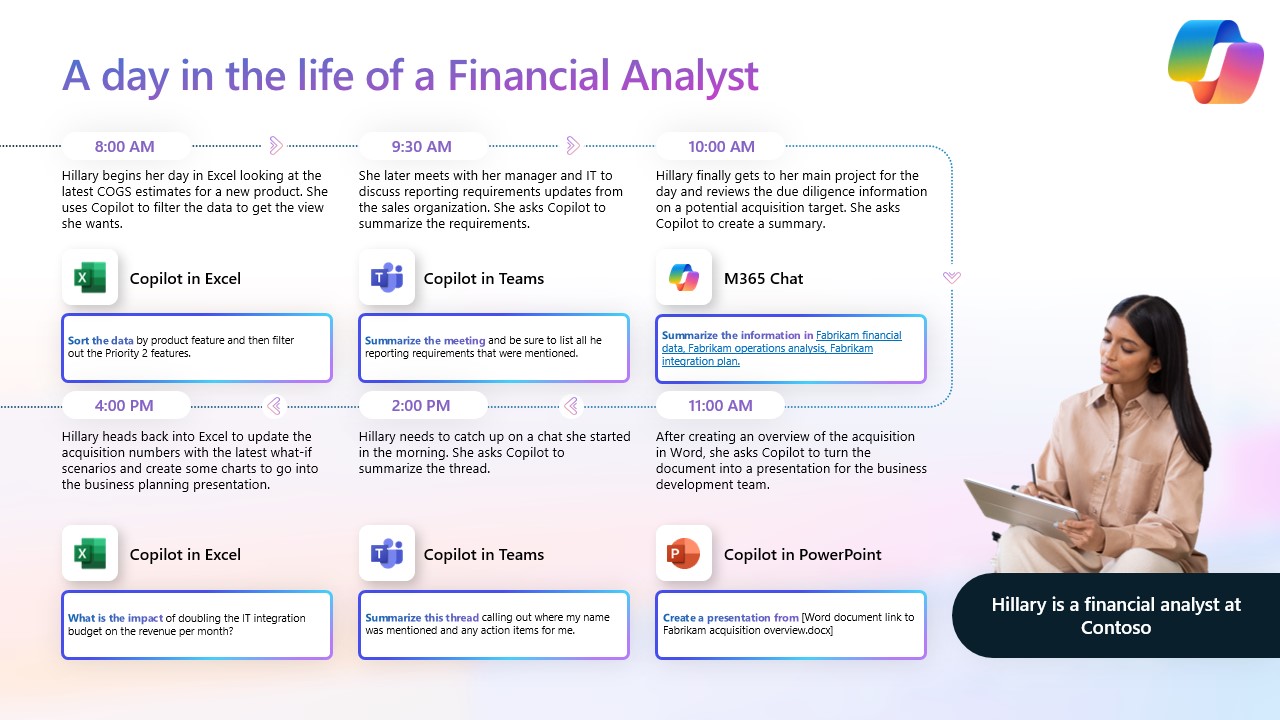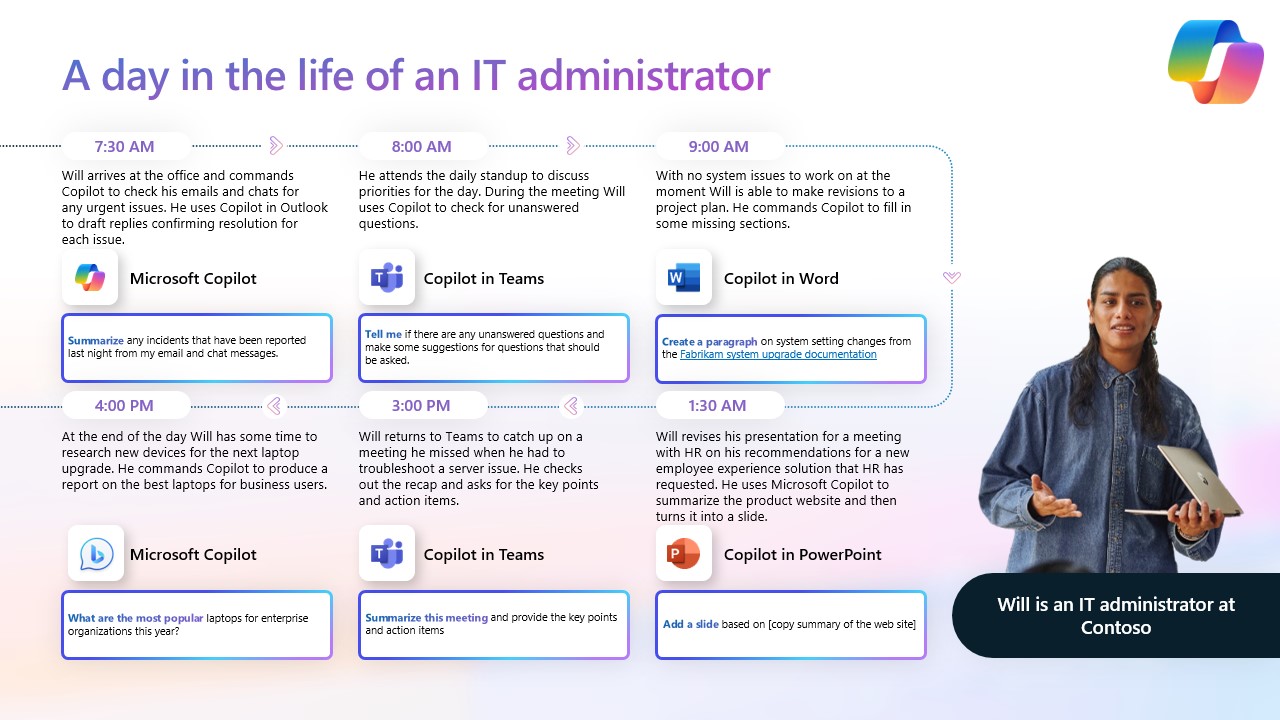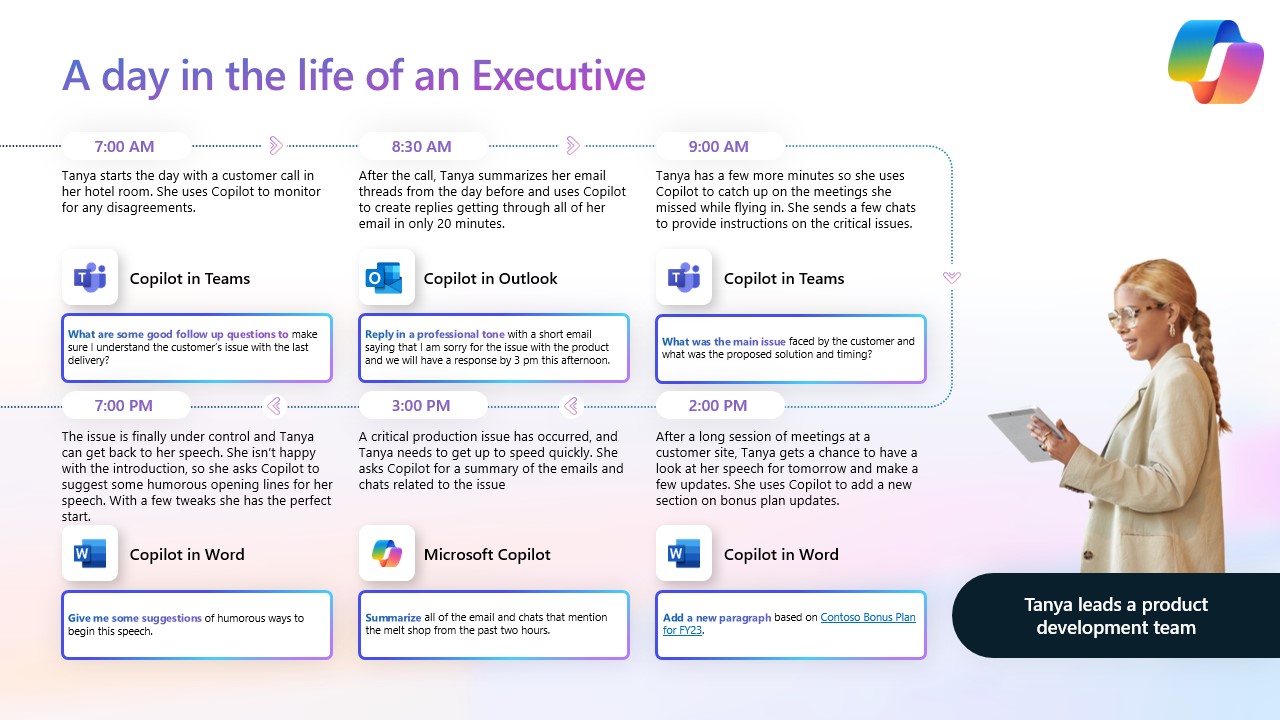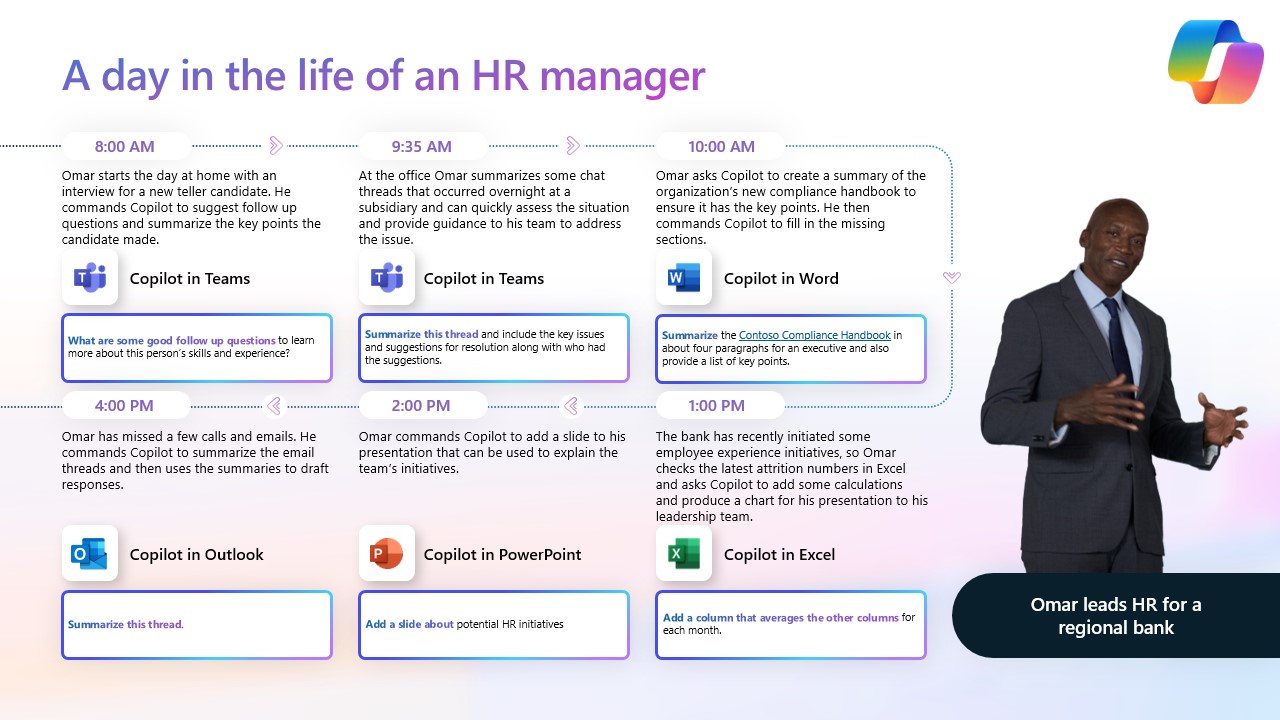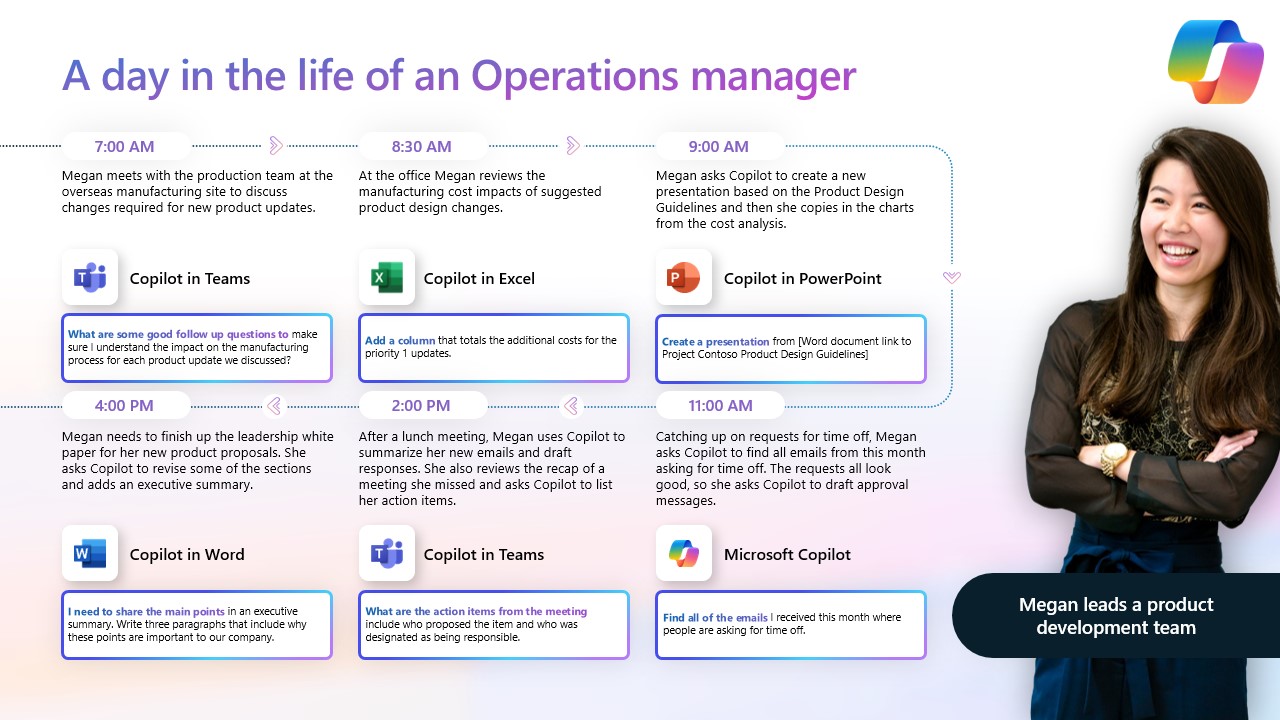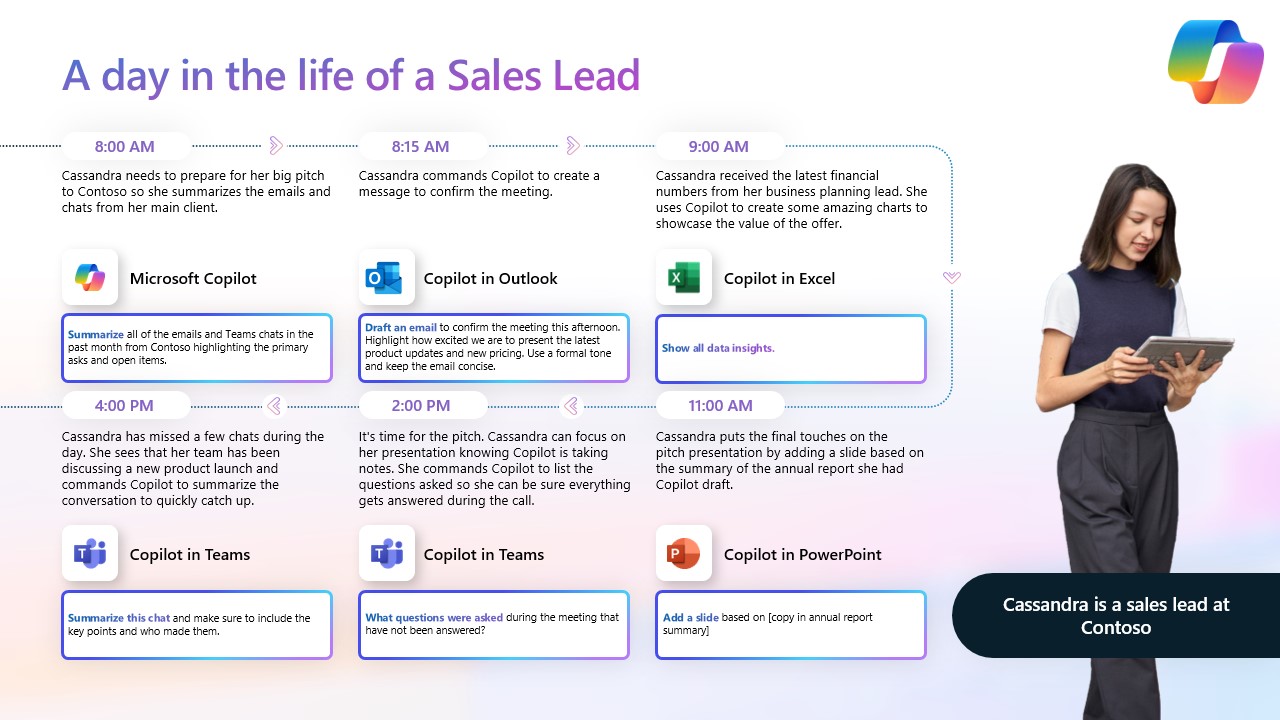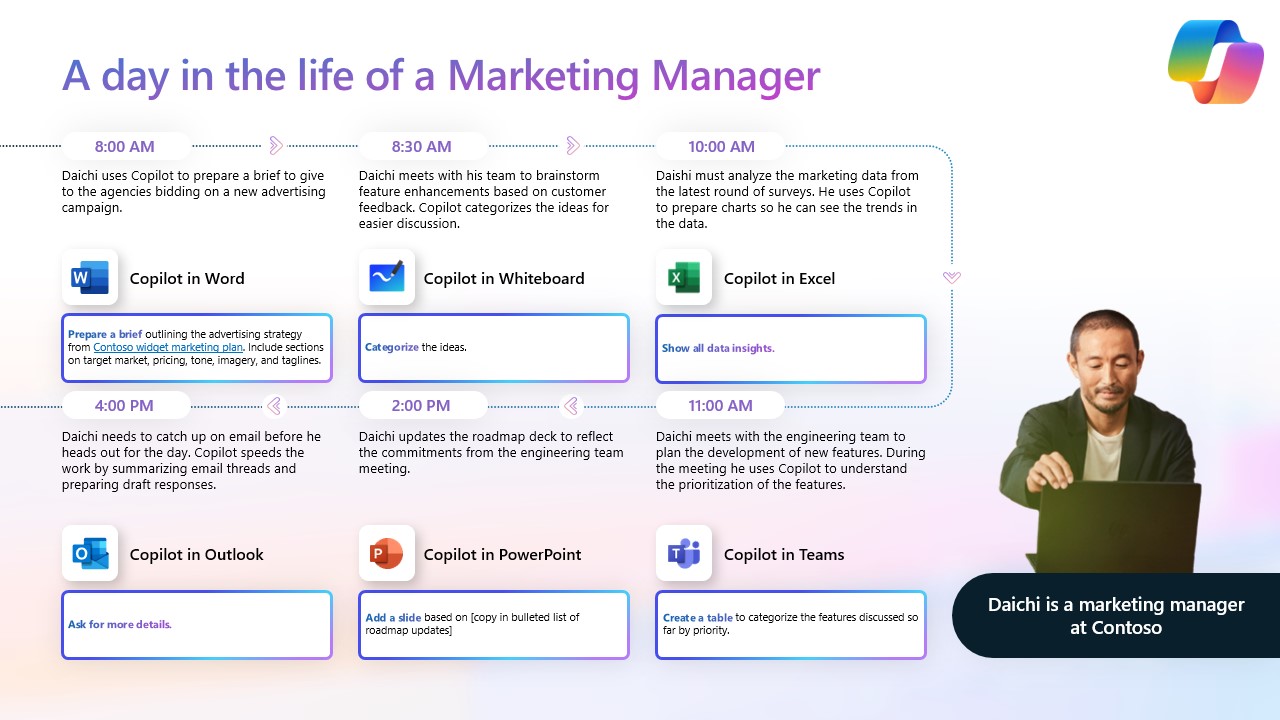Copilot for Microsoft 365 is a generative AI assistant built right into your favourite Microsoft apps. Imagine the possibilities once your Microsoft 365 environment is transformed into a true productivity powerhouse.
Copilot for
Microsoft 365

What is Copilot for Microsoft 365?
Imagine generating reports in Excel faster, crafting compelling emails in Outlook with just a few prompts, or even getting a head start on presentations in PowerPoint. Copilot for Microsoft 365 streamlines your workflow and unlocks features you never knew existed.
We are here to help you master Copilot for Microsoft 365, helping you to save time, maximise resources, and take your work to the next level. Streamline your workflow with automated tasks, translate documents on the fly, and leverage the power of artificial intelligence to master the Microsoft 365 suite.
Struggling with...
Copilot for Microsoft 365 helps to:
Top Features of Copilot for Microsoft 365
Imagine a workday where emails flow effortlessly from your fingertips, impactful and clear. Presentations practically build themselves, bursting with data-driven insights. Complex tasks in spreadsheets become a breeze, leaving you with time to analyse and strategize.
Copilot for Microsoft 365 isn’t just another tool – it’s your secret weapon for unleashing your full potential at work. We’re talking about becoming a productivity powerhouse, someone who gets things done efficiently and leaves a lasting impression. Let’s explore the features that will help you achieve this – features designed to make you more efficient, productive, and ultimately, a key player in your team’s success.
Effortless Communication
Feeling overwhelmed by emails and communication tasks? You’re not alone. Juggling a busy schedule often leaves little time to perfect your written communication. But what if there was a way to write faster and with more impact? Enter Copilot. Its AI-powered features can be your secret weapon for effortless communication.
Conquer Complex Tasks with Copilot
Software like spreadsheets can be powerful but mastering them can be a challenge. Complex formulas, overwhelming data manipulation, and time-consuming formatting can slow you down. Copilot injects intelligence into your programs, saving you time and helping to get things done faster.
The Ultimate Organiser
Feeling like your calendar and inbox are constantly at war? Juggling meetings, deadlines, and tasks across various platforms can make staying organised a nightmare. Copilot becomes your intelligent personal assistant, pulling information from all corners and streamlining your day, meetings, tasks, and deadlines.

Copilot for Microsoft 365
-
Work Smarter, Not Harder: Try Copilot for Microsoft 365, get in touch with us today to get started.
Copilot for Microsoft 365 in Use
Copilot isn’t just for one person. It’s a powerful tool that can empower every member of your team, regardless of their role. See how Copilot for Microsoft 365 can transform the way your team works:
Click on an image to enlarge.
The MVP’s Introduction to Copilot for M365 Readiness
Copilot for Microsoft 365, the versatile AI companion, is knocking on your door. But are you truly ready to unlock its full potential?
In this introduction, we’ll help get you started by cutting through the hype and equipping you with winning strategies to help you master Generative AI, unlock Copilot for Microsoft 365, level up your teams’ productivity, and ensure a secure, compliant strategy.
Click through, download your free MVP Introduction to Copilot for M365 Readiness, and score big with AI in your SMB.

Meet the Innovators:
Uncover How IT Leaders Leverage Tech for Success
The IT landscape is constantly evolving, and at the forefront are inspiring individuals who are pushing boundaries and driving positive change within their organisations.
Here at Babble, we’re passionate about celebrating these IT heroes and sharing their insightful stories.
In this interview series, we delve into the world of these exceptional professionals. We’ll explore their journeys, the challenges they’ve tackled, and the innovative ways they’re leveraging technology to make a real impact.
Whether it’s streamlining workflows, boosting efficiency, or unlocking the full potential of their chosen platform, these interviews are packed with valuable insights and practical takeaways.
Glyn Merritt
IT Manager, Alt Han Co
Adrian Alexa
Cloud Solutions Architect, Babble
How Copilot Transforms Your Microsoft Teams Experience
Tired of boring meetings, lost information in chats, and endless file folders? What if there was a way to transform your collaboration hub into a powerhouse of productivity?
Microsoft Teams just got a serious upgrade, packed with AI-powered tools that will transform your workday. Imagine meetings that are focused and productive, with AI summarising key points and automatically generating follow-up tasks.

Rhys Williams

Peter Graham
Say goodbye to information overload – Copilot can surface relevant content from previous chats and files, ensuring everyone stays on the same page. Benefit from intelligent search to help you locate information instantly, saving you valuable time.
Take a look at some practical examples of Copilot for Microsoft 365 working in Teams with Rhys Williams, our Head of Product Marketing, and Peter Graham, Ingram Micro’s Partner Development Manager for Modern Work.
They will take you through the secrets of using AI to unlock a smarter, more efficient Teams experience in 2024 in this video.
Connecting the Dots: Understanding Generative AI and Putting it into Action
This series provides a comprehensive journey, starting with a foundational understanding of generative AI and its ethical considerations. It then bridges the gap by showcasing Copilot for Microsoft 365, a practical example of generative AI in action within your existing workflow.
Babble SMB Briefings:
Unveiling the Power of Copilot for Microsoft 365
Babble’s insightful briefings are designed to help you unlock hidden potential and streamline your workflows. Our expert-led sessions delve deep into various technologies, providing practical strategies and actionable advice to maximise your productivity and achieve real business results. Whether you’re seeking to optimise productivity within Microsoft 365, harness the power of automation tools, or unlock the potential of emerging technologies like AI, Babble has a session waiting for you.
SMB Briefing: Get Started with Copilot for Microsoft 365
Keen to harness the power of generative AI within your M365 environment? This webinar offers a deep dive into Copilot. You’ll learn how to get started, explore its core functionalities, and discover practical use cases to optimise your daily tasks.
SMB Briefing: Do More with Microsoft 365
Microsoft 365 is a powerhouse of productivity tools, but are you utilising its full potential? This webinar delves into the extensive capabilities of M365, showcasing features that can streamline workflows, boost collaboration, and enhance communication within your organisation.
Explore Microsoft’s Learning Resources
Navigating a new technology often requires a well-defined roadmap and readily available resources. We’ve curated a collection of valuable tools from Microsoft to equip you and your team for a smooth and successful Copilot adoption journey. Click through to explore a few of these resources below:
Microsoft Support for Copilot in Teams

Start Using Copilot for Microsoft 365
-
Work Smarter, Not Harder: Try Copilot for Microsoft 365, get in touch with us today to get started.