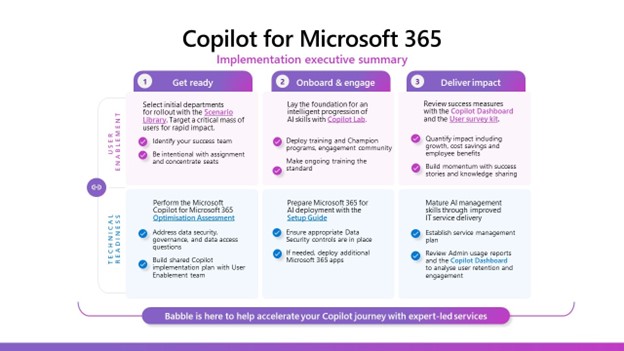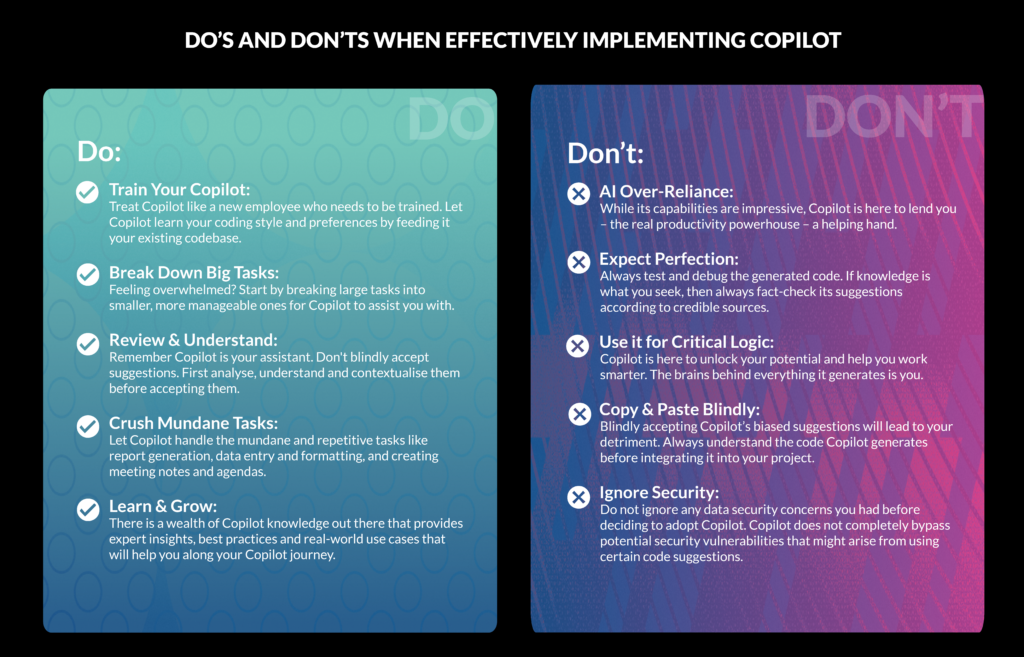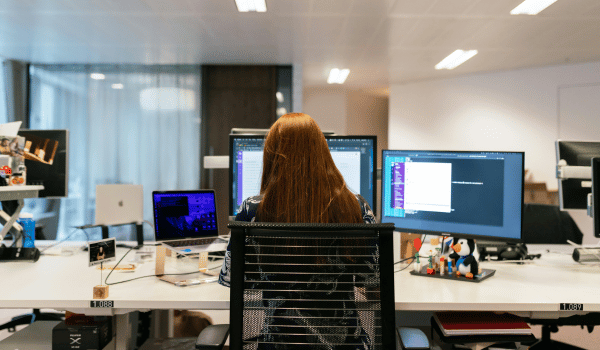Who is This Blog For?
This blog series emphasises the pivotal role of IT leaders and buyers in championing Copilot for Microsoft 365 and driving its successful integration within their SMBs. By giving you a clear view of what Copilot for Microsoft 365 is and what it can do, we will guide you towards leveraging its full potential. Doing so requires IT leaders and buyers to first overcome the challenge of justifying the £296 per seat per year charge to senior stakeholders. Unlike other Microsoft licenses, Copilot for Microsoft 365 requires an upfront annual investment – which is why articulating a sound business case is crucial. This blog series aims to help you secure the funding needed for licensing investments and successfully implementing Copilot for Microsoft 365.
At this point in our expedition, we have navigated our way through what Copilot for Microsoft 365 can do for your SMB and why it should be on your radar. We have also given you a realistic account of the biggest pains and gains that you can expect along the way to Copilot for Microsoft 365 implementation by addressing key concerns. Now it’s time to talk strategy by allowing us to help you quantify the potential ROI of implementing this powerful solution and build the business case that will justify your expenditure.
Reading Time: 10 minutes
What This Blog Covers:
- Productivity Unleashed: How to Build a Case for Copilot for Microsoft 365
- Building Your Case for Copilot for Microsoft 365: Needs Assessment and Goal Alignment
- Needs Assessment: Identifying Opportunities for Copilot for Microsoft 365’s Impact
- Goal Alignment: Connecting Copilot’s Value to Your Strategic Objectives
- Building Your Case for Copilot for Microsoft 365: Gathering Evidence and Data
- Building Your Case for Copilot for Microsoft 365: Crafting an Effective Implementation Strategy
- Building Your Case for Copilot: Measuring Success and Adapting for Growth
- Boost Your SMB’s Edge: The Copilot for Microsoft 365 Advantage
Welcome to the final leg of the journey to crafting a compelling business case for Copilot for Microsoft 365. We have explored its features and capabilities; navigated its risks and benefits and now it’s time to talk strategy. This blog will bridge the gap between showcasing Copilot for Microsoft 365’s potential for propelling your SMB forward and securing the funding needed to effectively implement it by putting you in the perfect position to craft a compelling business case.
Let’s face it, the opportunity to leverage the latest technological advancements means very little to business owners without illustrating how said technology can turn their SMB into a productivity powerhouse and generate more revenue. This is the point of crafting a compelling business case for Copilot for Microsoft 365: illustrating the value and benefits of adopting this cutting-edge technology. This means leveraging both quantitative and qualitative data to paint a clear picture of how your organisation will be revolutionised and given that winning edge.
Productivity Unleashed: How to Build a Case for Copilot for Microsoft 365
- Needs Assessment
- Begin with an understanding of your SMB’s pain points and what needs need to be met
- Goal Alignment
- Connect Copilot for Microsoft 365’s value to your strategic objectives
- Gathering Evidence and Data
- Quantify the ROI by using time savings as a key performance indicator (KPI)
- Craft use cases for a deeper understanding of Copilot for Microsoft 365’s capabilities
- Think about the long-term benefits of Copilot for Microsoft 365’s implementation
- Crafting an Effective Implementation Strategy
- Target the right users to ensure you mitigate the cost with the value
- Conduct a phased implementation and gradual rollout
- Provide Training and Support by Developing User Enablement Resources
- Measuring Success and Adapting for Growth
- Ensure Copilot for Microsoft 265 remains aligned with your organisational strategy
- Administer pilot projects to prove tangible results to stakeholders
Building Your Case for Copilot for Microsoft 365: Needs Assessment and Goal Alignment
Beyond the cost, the primary determining factors in gauging whether Copilot for Microsoft 365 is the right fit for your organisation are ensuring that your needs are met and it helps you meet your SMB’s goals. Conducting a needs assessment and ensuring that there is goal alignment is a crucial first step in crafting a compelling business case, as it illustrates that Copilot for Microsoft 365 is the right fit for your organisation.
“Copilot’s capabilities for document creation and communication are impressive, but for widespread adoption, we need to address two key challenges. First, ensuring high-quality training data that reflects diverse coding styles and languages is crucial for Copilot to function effectively across our teams. Second, providing adequate training and support will be essential to help developers smoothly transition to using Copilot in their workflows.”
– Babble Customer, Jarvis Barnie, Infrastructure Manager at Artesian Solutions Ltd on his current take on implementing Copilot within his organisation.
Needs Assessment: Identifying Opportunities for Copilot for Microsoft 365’s Impact
Begin with a thorough analysis of your SMB’s current workflow across the various departments. This entails pinpointing areas where Copilot for Microsoft 365 can improve and optimise productivity. Bearing in mind that these are just a few examples, Copilot for Microsoft 365’s capabilities were discussed at length in the first blog of this series, the goal is to apply this ‘ask-solution’ framework to every corner of your workday and see what pain points Copilot for Microsoft 365 can address directly. Needless to say, the more needs this solution can meet, the higher the ROI.
Goal Alignment: Connecting Copilot for Microsoft 365’s Value to Your Strategic Objectives
Once you’ve identified your needs, the next step is to demonstrate how Copilot for Microsoft 365 aligns with your organisation’s strategic goals. This will indicate how this NextGen AI tool will effectively will help your organisation do more with less and drive revenue growth in the long term.

By linking Copilot for Microsoft 365’s capabilities to your organisation’s specific needs and strategic goals, you will lay a strong foundation for crafting a compelling business case that demonstrates a clear ROI. You may also find further opportunities for growth and innovation along the way.
Building Your Case for Copilot for Microsoft 365: Gathering Evidence and Data
Appreciating Copilot for Microsoft 365’s power to enhance your organisation’s efficiency and productivity is one thing – but drawing a direct correlation between this and driving the bottom line can prove to be quite the challenge. This is because this solution’s benefits are largely intangible.
On the surface, trying to quantify this NextGen AI tool is like trying to put a Pound value on more informed decision-making or improved creativity. While the advantages are significant, they are not easily captured in a spreadsheet. From this, it becomes evident that making an ROI calculation is going to take some out-of-the-box thinking by considering the right metrics.
Now that you’ve identified your needs and aligned Copilot for Microsoft with your goals, let’s explore how to gather evidence and data to strengthen your business case. This concrete information will solidify your argument and showcase the tangible benefits of Copilot for Microsoft 365 adoption.
1. Quantifying the ROI: Time Savings as a Key Performance Indicator (KPI)
One of the most persuasive ROI indicators for Copilot for Microsoft 365 is its potential to give you a significant amount of your time back. For measuring purposes, be sure to draw a comparison between how much time each person would spend on repetitive tasks in the past, and how much time they have saved by delegating these tasks to Copilot for Microsoft 365. These reduced labour hours directly translate to cost savings and increased employee productivity. Make time savings a central KPI when evaluating the impact Copilot for Microsoft 365 has on your SMB.
2. Harnessing the Power of Research: Understanding Copilot for Microsoft 365’s Capabilities Through Use Cases
One of the most persuasive ROI indicators for Copilot for Microsoft 365 is its potential to save you a significant amount of time. For measuring purposes, be sure to regularly check the Microsoft Copilot Dashboard to see how much time you’ve saved and the impact that has on your SMB. These reduced labour hours directly translate to cost savings and increased employee productivity.
3. Beyond the Numbers: The Long-Term Picture
The Copilot for Microsoft 365 benefits are largely seen upon implementation: there are still a host of long-term benefits that should not be overlooked. For example, use cases could include how employee satisfaction has improved due to them being freed of tedious tasks. Highlighting a happier, more engaged workforce leads to improved customer experience (CX) and revenue growth. In light of the importance of effective internal communication, you should also look for ways to measure improvements in collaboration and gauge the impact Copilot for Microsoft 365 has on teamwork – which could also be done by creating use cases.
“Our initial focus with Copilot has been on user experience. We want to ensure it integrates seamlessly into our existing tools like Teams and Word. Seeing positive feedback from colleagues, especially for long meetings, is encouraging.”
– Babble Customer, Luke Gould at Kendall Kingscott Ltd on how he is seeing Copilot improve their daily operations.
The goal here is to explore metrics that might not be immediately obvious to showcase the added value of adopting this cutting-edge technology. These long-term benefits of implementing Copilot for Microsoft 365 need to be emphasised when stating your case to key shareholders who might focus solely on immediate cost savings.
By combining these strategies, you build a compelling ROI case that showcases both the immediate, tangible benefits (by way of time saved) and the long-term, strategic advantages (improved employee satisfaction and CX) that Copilot for Microsoft 365 offers.

Building Your Case for Copilot for Microsoft 365: Crafting an Effective Implementation Strategy
At this point, we have illustrated how focusing on both quantitative and qualitative metrics empowers you to paint a comprehensive picture of Copilot for Microsoft 365’s value proposition. Understanding the type of data you should be tracking and how to quantify the abstract, significantly strengthens your business case and secures the buy-in needed to unleash the power of Copilot for Microsoft 365 in your organisation.
Now, we come to the main event: unpacking how you will effectively implement Copilot for Microsoft 365 in your organisation once your funding has been approved. Here’s how to ensure a smooth and successful rollout within your SMB:
1. Targeting the Right Users: Balancing Cost with Value
The best way to maximise your ROI is to begin by identifying the individuals who would benefit the most and thus yield the fastest return. For example, profile people in your organisation who stand to gain the most time back through repetitive task automation. This is where the needs assessment comes in handy: it will allow you to pinpoint exactly which people and/or departments would take full advantage of Copilot for Microsoft 365 immediately.
2. Phased Implementation: A Gradual Rollout for Success
A gradual, phased implementation is often the most effective strategy for introducing Copilot for Microsoft 365. Consider starting with a pilot project in a single department, such as your core IT team. In putting this NextGen AI tool to the test, you will be able to prove its innovative efficiencies, identify and pivot from any challenges, and refine your approach before implementing it across your organisation. Not only will this real-world data feed into those handy user cases we discussed earlier, but it will allow you to create a practical enablement plan that will empower future users.
3. Empowering Each Other Through Training and Support
Develop internal training programs that familiarise future users with Copilot for Microsoft 365’s features and functionalities. These programs should explore best practices for boosting productivity by highlighting use cases relevant to their specific workflows. Additionally, consider offering ongoing support resources, such as knowledge bases or dedicated support channels, to address any questions and foster a culture of collaboration and lifelong learning.
“Although challenges like widespread adoption due to licensing limitations might exist, we’re taking a strategic approach. By gathering feedback during this initial phase, we can ensure a smooth roll-out and maximise the benefits of Copilot for the entire business.”
– Babble Customer, Luke Gould at Kendall Kingscott Ltd on how he plans on challenging personal limitations.
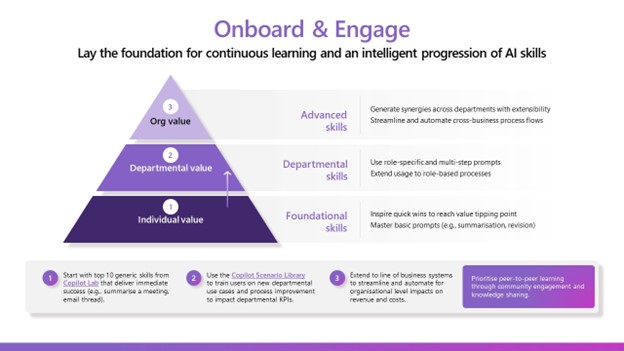
Develop internal training programs that familiarise future users with Copilot for Microsoft 365’s features and functionalities. These programs should explore best practices for boosting productivity by highlighting use cases relevant to their specific workflows. Additionally, consider offering ongoing support resources, such as knowledge bases or dedicated support channels, to address any questions and foster a culture of collaboration and lifelong learning.
By carefully planning for deployment, targeting the right pioneers, crafting an enablement plan and investing in user training and support, you can ensure a smooth and successful Copilot for Microsoft 365 implementation within your SMB. This, in turn, will unlock the full potential of Copilot for Microsoft 365 – enhancing productivity and driving innovation across your business.
Building Your Case for Copilot: Measuring Success and Adapting for Growth
Implementing Copilot for Microsoft 365 is the first step on the path to success: you need to continuously check that you are taking full advantage of its capabilities and that it is, in fact taking your SMB to new heights.
We’ve covered everything from identifying needs to crafting an implementation strategy. Now let’s end things off by exploring how to measure the success of your Copilot for Microsoft 365 rollout and continuously optimise your approach for maximum impact (which is particularly useful if you plan on implementing it across your entire business).
1. Connecting Copilot for Microsoft 365 to the Bigger Picture: Aligning with Organisational Strategy
Remember, Copilot for Microsoft 365’s success hinges on its alignment with your organisation’s overall strategy. Regularly revisit your SMB’s key initiatives and strategic goals. Assess how Copilot for Microsoft 365’s impact on employee productivity translates into progress towards those goals. For example, if a key objective is faster time-to-market for new products, demonstrate how Copilot for Microsoft 365 has streamlined development processes, leading to quicker product launches. This ongoing alignment ensures Copilot for Microsoft 365 remains a valuable tool that supports your organisation’s long-term vision.
2. Proof of Value: Pilot Projects and Tangible Results
For senior stakeholders who might require concrete evidence, consider a pilot project as discussed above. This allows you to showcase Copilot for Microsoft 365’s tangible benefits in a controlled environment. During the pilot, gather data on metrics like time saved, improved deliverable quality, or increased user satisfaction. Present these findings to stakeholders, highlighting how Copilot for Microsoft 365 directly contributes to achieving strategic objectives. A successful pilot can be a powerful tool for securing wider adoption and ongoing support for widespread implementation.
By connecting Copilot for Microsoft 365 to your overall strategy and demonstrating its value through pilot projects, you can build a culture of continuous improvement and ensure Copilot for Microsoft 365 makes everyone who uses it a productivity powerhouse.
Boost Your SMB’s Edge: The Copilot for Microsoft 365 Advantage
In today’s competitive climate, UK SMBs must leverage innovative solutions to keep their winning edge. Copilot for Microsoft 365, the GAI-powered coding assistant, offers a powerful path forward. Throughout this series, we’ve explored this cutting-edge technology at length and shared insights on how to build a compelling business case for Copilot for Microsoft 365 – from identifying your unique SMB needs to measuring success.
Remember, Copilot for Microsoft 365’s value extends beyond efficiency. It fosters collaboration, reduces knowledge-sharing bottlenecks, and empowers its users to focus on strategic problem-solving. It also translates into real financial benefits namely through time savings and streamlined workflows. Don’t forget the competitive edge Copilot for Microsoft 365 offers – faster innovation, enhanced decision-making, and a sharper focus on strategic initiatives.
By tailoring your business case to your organisation’s specific needs, you’ll unlock the full potential of Copilot for Microsoft 365. Get ready to experience a new era of development, characterised by increased productivity, streamlined collaboration, and a workforce empowered by automation and innovation. Embrace Copilot for Microsoft 365, and watch your team take flight.
Ready to unlock the full potential of Copilot for Microsoft 365?
Our Microsoft Copilot Readiness Assessment provides a comprehensive review of your Microsoft 365 environment. Identify your organisation’s Copilot readiness (RAG Status) and ensure a smooth adoption with expert guidance.
Get in touch with us today and see how Copilot for Microsoft can supercharge your team’s productivity.
Further Reading:
- Modern Work for Partners (microsoft.com)
- wsj.com – CIOs Assess Whether Microsoft’s AI Copilot Justifies Premium Price
- Build a winning business case for Microsoft 365 Copilot | SoftwareOne blog
- M365 Copilot: Building The Business Case – SCC UK