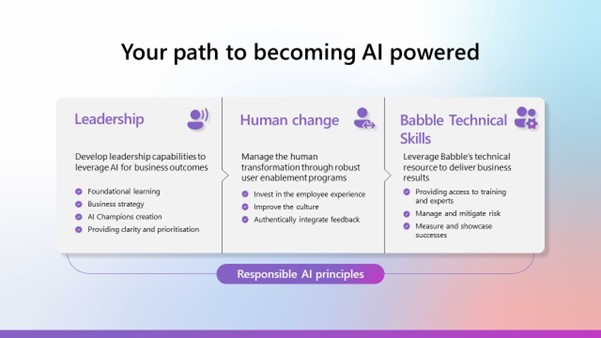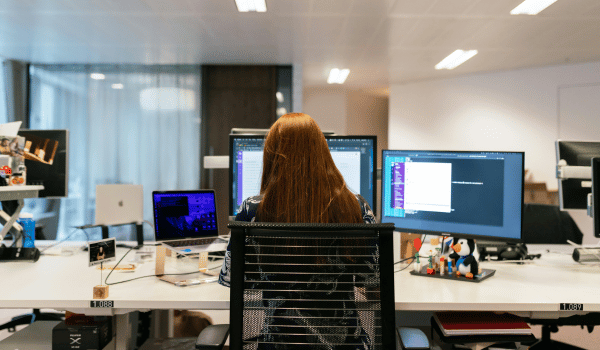Who is This Blog For?
This blog series emphasises the pivotal role of IT leaders and buyers in championing Copilot for Microsoft 365 and driving its successful integration within their SMBs. By giving you a clear view of what Copilot for Microsoft 365 is and what it can do, we will guide you towards leveraging its full potential. Doing so requires IT leaders and buyers to first overcome the challenge of justifying the £296 per seat per year charge to senior stakeholders. Unlike other Microsoft licenses, Copilot for Microsoft 365 requires an upfront annual investment – which is why articulating a sound business case is crucial. This blog series aims to help you secure the funding needed for licensing investments and successfully implementing Copilot for Microsoft 365.
Now that you have been formally introduced to Copilot for Microsoft 365 in our first blog post in this series, it’s time to get more acquainted by looking at both sides of the coin. In addition to cost, we will now bring to light the most important considerations that need to be made when deciding to introduce this tool into your organisation. Don’t forget to check out our final blog post in the series where we share some strategies to quantify the potential ROI, and insights on developing an effective Copilot for Microsoft 365 business case.
Reading Time: 8 minutes
What This Blog Covers:
- A Balanced View: Unpacking the Copilot for Microsoft 365 Reality
- Addressing Concerns About Copilot for Microsoft 365
- So, is Copilot for Microsoft 365 Right for You?
It’s no secret that Copilot for Microsoft 365 is here to revolutionise the world of modern work. However, SMBs like yours have a lot more to consider before deciding to leverage this cutting-edge technology – namely, cost.
While the potential benefits of Copilot for Microsoft 365 are undeniable, the upfront costs and prolonged return on investment (ROI) would give any small business owner pause for thought. Unlike large corporations with seemingly endless budgets, SMBs need to make calculated decisions when it comes to technology investments.
The previous blog post emphasised the importance of making an informed decision. Now we are going to help you decide whether Copilot for Microsoft 365 is the right fit for your organisation by giving you a realistic account of what you can expect from its implementation. Beyond weighing the pros and cons, we will delve into the cost concern by exploring the various Copilot options and price points that should help you decide which version is best for your organisation to adopt. Not only will this give you a clearer indication of how this aligns with your budget, but you will also be well-positioned to build a strong business case – which we unpack further in the final blog in this series (link to the third blog).
A Balanced View: Unpacking the Copilot for Microsoft 365 Reality
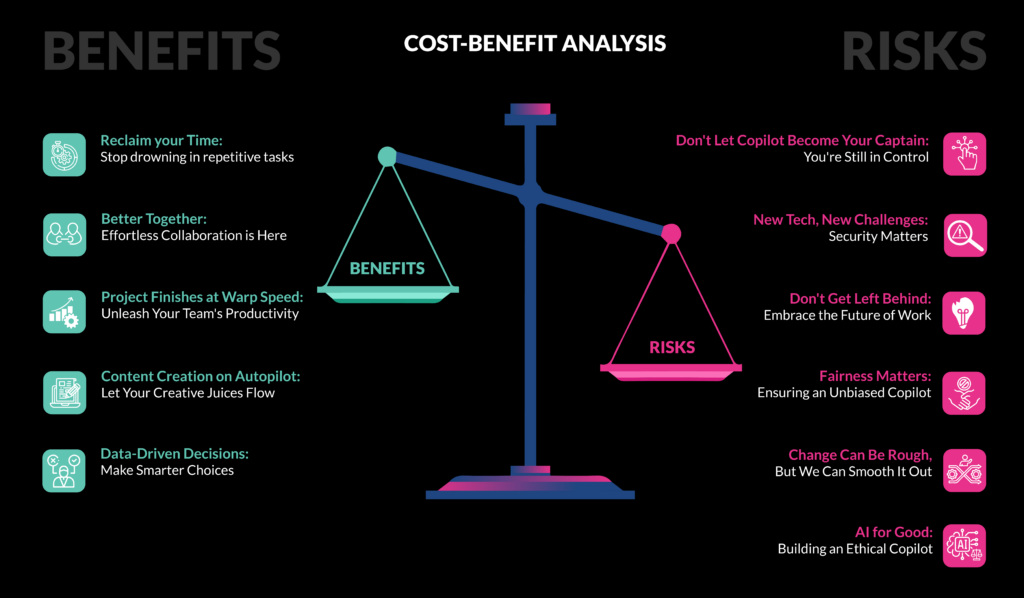
Like any other NextGen AI assistant, Copilot for Microsoft 365 comes with its own set of benefits and risks. Let’s take a moment to unpack each of them further:
Benefits:
Stop Drowning in Repetitive Tasks: Say goodbye to repetitive tasks. Copilot for Microsoft 365 summarises documents and generates reports in seconds – giving you more time to focus on strategic work.
Effortless Collaboration is Here: Copilot for Microsoft 365 seamlessly creates documents and streamlines communication by sourcing relevant content from past projects. This NextGen AI tool even translates languages for a more inclusive work environment.
Unleash Your Team’s Productivity: By combining increased efficiency and collaboration, Copilot for Microsoft 365 ultimately leads to faster project completion times and an overall boost in productivity.
Content Creation on Autopilot: From email and marketing copy to social media posts, Copilot for Microsoft 365 caters to your content creation needs by generating different creative text formats. Not only does this save loads of time, but could spark some new ideas in the process.
The ROI of a Smarter Workforce: Seeing the ROI on Copilot for Microsoft 365 requires big-picture thinking. While there is an initial investment, this solution’s ability to streamline workflows and improve productivity can ultimately lead to cost savings through automation of repetitive tasks, less rework and improved communication.
Make Smarter Choices: Copilot for Microsoft 365 unleashes the power of data by analysing large datasets and identifying patterns or trends that would otherwise go undetected. These valuable insights can inform strategic and data-driven decision-making across various departments.
“At Babble, Copilot within Teams has automated the capture and distribution of meeting minutes, saving us time on follow-up tasks. This newfound efficiency allows our teams to focus on strategic initiatives and deeper collaboration.”
– Steve Hennessey, Account Director at Babble on how Copilot is already benefitting our people.

Risks:
Don’t Let Copilot Become Your Captain: Always remember that you remain in charge of the cockpit and that Copilot for Microsoft 365 is your assistant, not your replacement. It’s crucial to keep fact-checking and critical thinking top of mind.
Security Still Matters: With any new technology, comes unforeseen risks. Cyber security will always be under threat and needs to remain your organisation’s top priority when getting ready to implement Copilot across a department or organisation.
Don’t Get Left Behind: Businesses that don’t embrace NextGen AI tools, like Copilot for Microsoft 365, risk falling behind competitors who are leveraging cutting-edge technology.
Ensuring an Unbiased Copilot: Like any other AI assistant, Copilot for Microsoft 365 is not completely unbiased. AI algorithms can inherit biases from their training data. So, its suggestions might reflect these biases. It’s important to be aware of this and implement measures like training it with your organisation’s code and/or prompts.
Change Can Be Rough, But We Can Smooth It Out: Implementing a new technology like Copilot for Microsoft 365 will likely be met with some resistance from stakeholders and colleagues, as it will initially disrupt existing workflows. However, this can be easily mitigated with user training programs and a well-defined change management strategy.
AI for Good: Building an Ethical Copilot: Training Copilot includes developing ethical frameworks for responsible AI use. AI tools can easily be misused and infringe upon authorship rights and the originality of ideas when in the wrong hands. Make sure you develop an ethically sound AI model that everyone in your organisation adheres to.
Addressing Concerns About Copilot for Microsoft 365
Now, we’re going to spend some time on the road less travelled by looking at the drawbacks of Copilot for Microsoft 365 – namely, around cost and security concerns.
Cost Considerations:
As mentioned in the previous blog, when SMBs are faced with the decision to leverage Copilot for Microsoft 365 or not, the upfront licensing cost is the primary concern. Let’s unpack some of the different Copilot options available (with the extensive list found here) – touching on the key features and of course, price points:
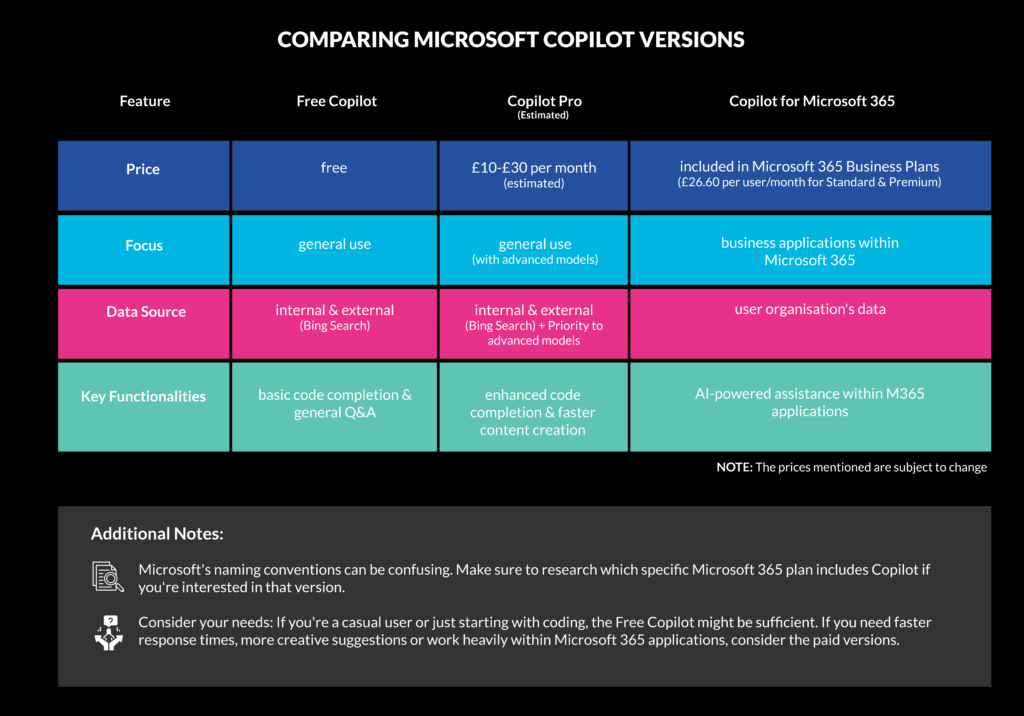
Naturally, fitting this sizeable investment into your budget requires some cautiously optimistic thinking. But it’s worth noting that there is a free version of Copilot that you can experiment with first, and not every person in your organisation needs to use it at first. However, if you are looking to hit the ground running, a great way to navigate the upfront licensing cost would be to roughly calculate your break-even point.

In maintaining the ‘big picture’ mindset, focus on the potential for cost savings over time to get a clearer picture of the future ROI.
Here’s a hypothetical scenario: Let’s say Copilot for Microsoft 365 saves the average employee 30 minutes per day on repetitive tasks. With a team of 50 and an hourly rate of £15, that’s £225 saved daily. Factoring in the cost of Copilot licenses, calculate how quickly those savings offset the initial investment (i.e., the break-even point). This demonstrates the ROI – more on this in the next blog.
Security and Compliance:
As an IT leader in a modern business, there are now more threats to prevent and navigate than ever before. You need to ensure that your organisation has robust data security measures in place. These should be rigorously maintained especially when implementing Copilot for Microsoft 365, to ensure that the sensitive information it uses remains protected at all times.
For your assurance, it’s worth noting that Microsoft prioritises security and compliance. Here’s why you can be confident:
- Microsoft’s Security Commitment: Microsoft adheres to rigorous security standards and invests heavily in protecting customer data. You can find more details about their security practices on their website (the link is found under the ‘further reading’ section).
- Inheriting Your Security Policies: Copilot for Microsoft 365 integrates seamlessly with your existing Microsoft environment. Your organisation’s data security policies automatically apply to Copilot for Microsoft 365, ensuring your data remains protected.
With that being said, your anxieties around cost and security should be alleviated in light of the break-even point concept and highlighting Microsoft’s strong security practices.
“We’re currently in the initial stages of implementing Copilot for Microsoft 365, focusing on fostering AI literacy within the team and building a comprehensive implementation strategy. We are in the process of poking and prodding, learning the ropes – testing things out and learning about some of the ways the wider organisation can benefit.”
– Babble Customer, Glyn Merritt, IT Manager at Alt Han Co. on his current implementation strategy for Copilot.
So, is Copilot for Microsoft 365 Right for You?
At this point, you should have a clear understanding of what Copilot for Microsoft 365 has to offer and what its implementation could mean for your organisation. In this blog, we’ve given you a realistic account of the biggest pains and gains of Copilot for Microsoft 365; taken a closer look at some of the different versions of Copilot and navigated our way through cost and security concerns.
Remember, Copilot for Microsoft 365 is a powerful tool, but it’s up to you to decide if it’s the right fit for your SMB. By carefully considering the insights we have shared, you will be well-equipped to make an informed decision and potentially unlock a new era of smarter work within your organisation.
Be sure to tune in to our final blog post in this series where we’ll delve into maximising your ROI by measuring the intangible. We’ll also explore specific use cases that leverage Copilot for Microsoft 365’s power and provide practical strategies for a smooth implementation.