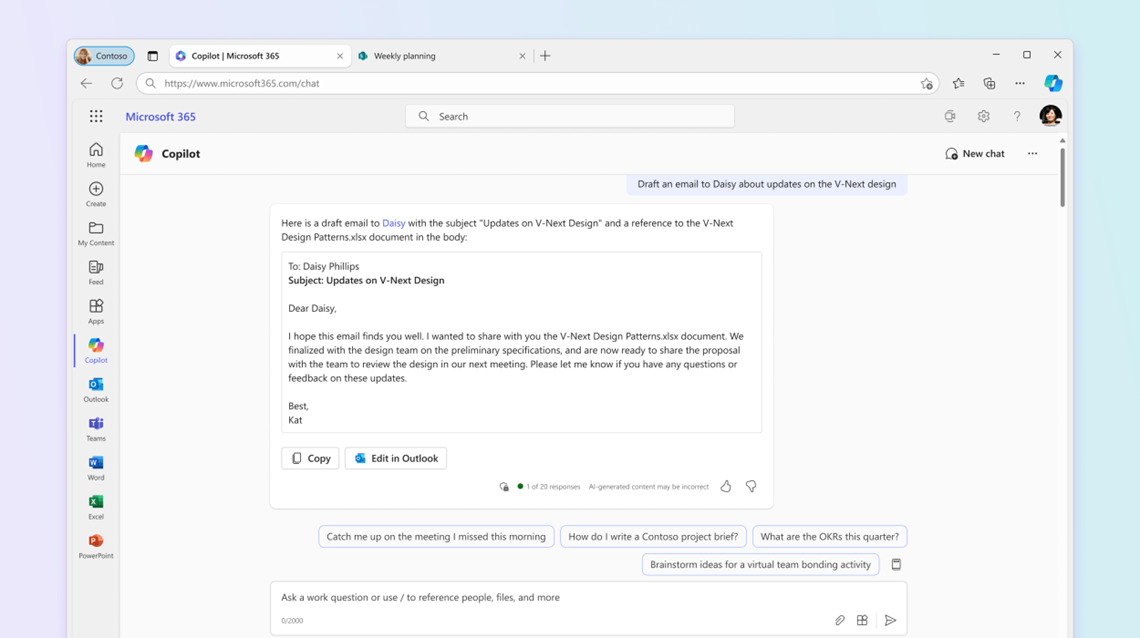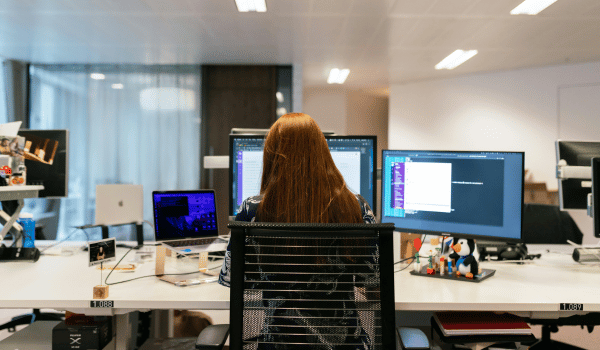Who is this blog for?
This series provides a comprehensive journey, starting with a foundational understanding of generative AI and its ethical considerations. It then bridges the gap by showcasing Copilot for Microsoft 365, a practical example of generative AI in action within your existing workflow.
Generative AI is no longer a futuristic concept. Take Copilot for Microsoft 365, for instance. This powerful tool leverages the capabilities of AI to supercharge your productivity and unlock a world of possibilities within the M365 ecosystem.
The first blog in this series, Demystifying Generative AI: What is it and Why Should You Care?, explored the fundamentals of this technology. This knowledge allows you to appreciate the power Copilot harnesses and the potential it holds for transforming your workflows. The second blog post in this series, Adopting a Responsible AI Approach: Ensuring Ethical Use in Your Business, discussed the importance of ethical AI practices. As Copilot utilizes generative AI, understanding these considerations ensures you leverage this tool responsibly within your organisation. Now let us look at what is possible with Copilot and Microsoft 365.
Read time: 9 minutes 30 seconds
—
Copilot for Microsoft 365: The Art of the Possible
Welcome to the final instalment of our AI blog series as we welcome Copilot for Microsoft 365 into the workplace!
So far, we’ve introduced and demystified Generative AI, discussing what you could do today to build some AI confidence and competency. We’ve also covered our fundamental responsibility to ensure the power of generative AI is harnessed safely and ethically. This time, we’ll deep-dive into all things Copilot for Microsoft 365.
This blog will introduce Copilot for Microsoft 365, answer whether it’s available to you today and explore how it works with your favourite Microsoft apps. We’ll also look at the free versions of Copilot that you and your people could be using today.
What is Copilot for Microsoft 365?
Copilot for Microsoft 365 signals the beginning of a new era of work, with the potential to revolutionise the way that we create, collaborate and produce. By combining the power of LLMs (Large Language Models) with your business data in the Microsoft Graph, across your favourite Microsoft apps, Copilot promises to ‘turn your words into one of the most powerful productivity tools on the planet’.
How does Copilot for Microsoft 365 work with my favourite apps and what can I do?
Microsoft explains how Copilot can transform work in three ways:
Unleash Creativity:
Copilot in Word revolutionises your creative process by eliminating the daunting blank slate. It generates an initial draft, allowing you to save valuable time in the writing, sourcing, and editing phases. While Copilot will sometimes be spot-on, it’s also beneficially wrong on occasion; either way, it will always push you forward. As the author, you retain control, guiding Copilot to refine, rewrite, or provide feedback to align with your unique ideas.
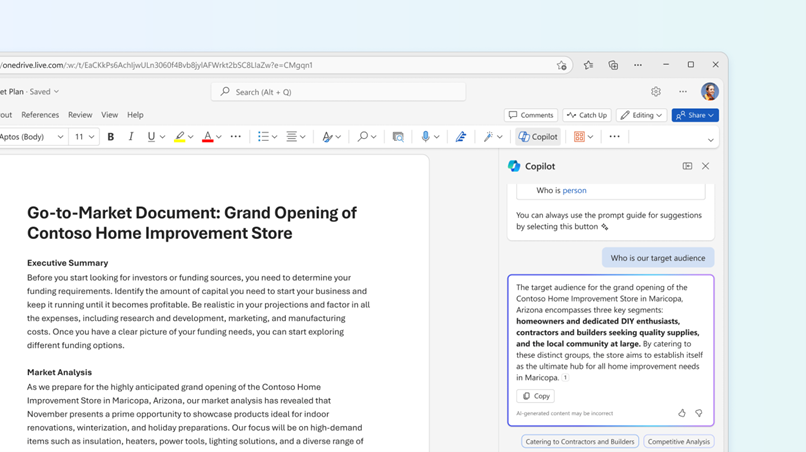 In PowerPoint, Copilot simplifies the creation of stunning presentations. With a straightforward prompt, it seamlessly incorporates relevant content from documents you’ve already created, whether that’s last week or last year.
In PowerPoint, Copilot simplifies the creation of stunning presentations. With a straightforward prompt, it seamlessly incorporates relevant content from documents you’ve already created, whether that’s last week or last year.
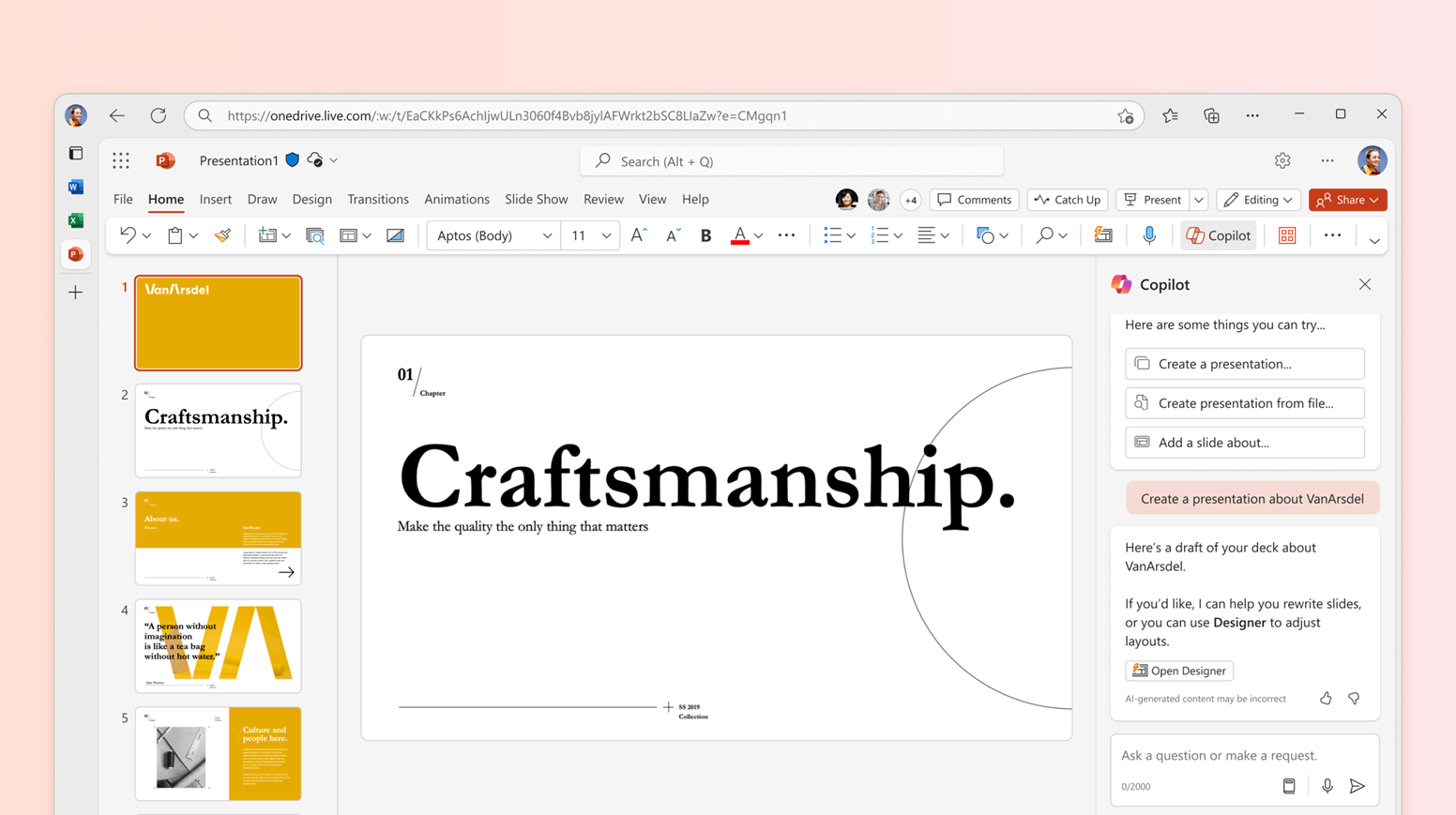 Copilot streamlines data analysis and visualisation for Excel, enabling you to identify trends effortlessly and produce polished data visualisations.
Copilot streamlines data analysis and visualisation for Excel, enabling you to identify trends effortlessly and produce polished data visualisations.
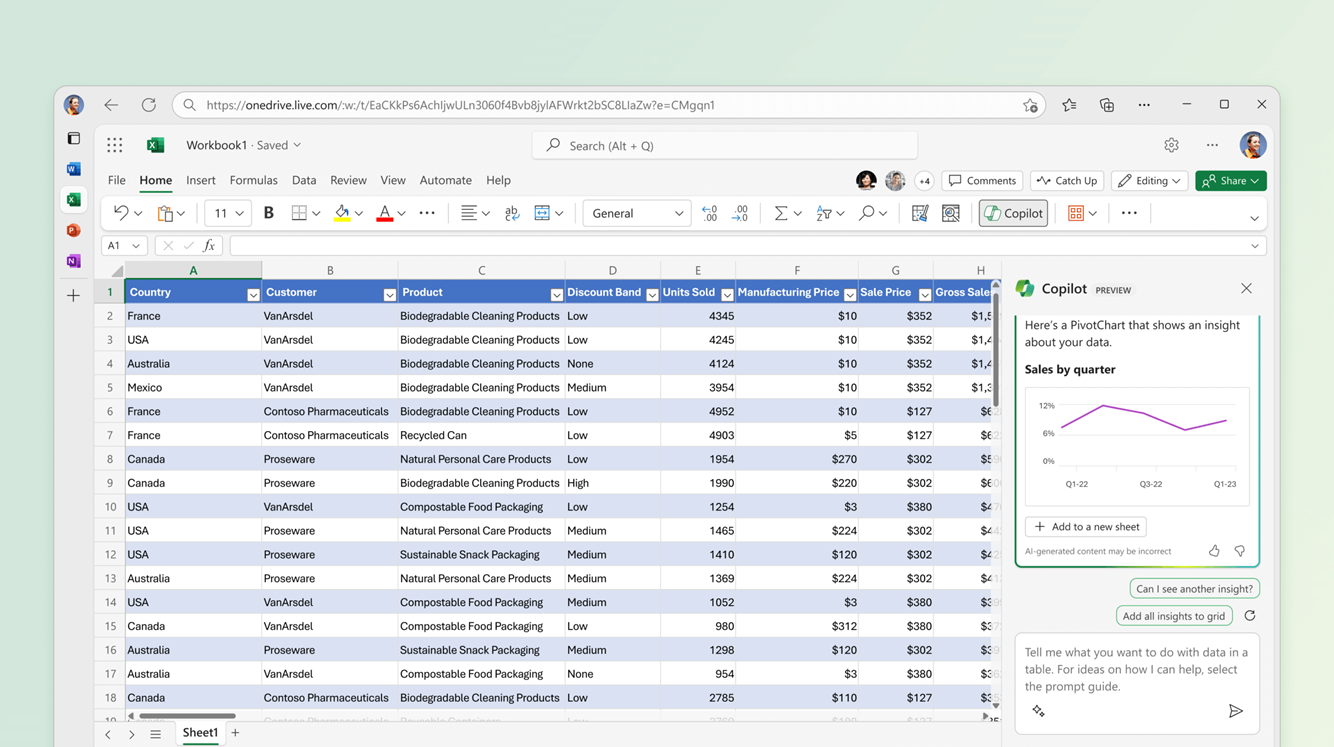
Unlock Productivity:
In Outlook, Copilot transforms your email management experience from condensing lengthy email threads to swiftly crafting suggested responses. Feel empowered to efficiently clear your inbox in a matter of minutes, not hours.
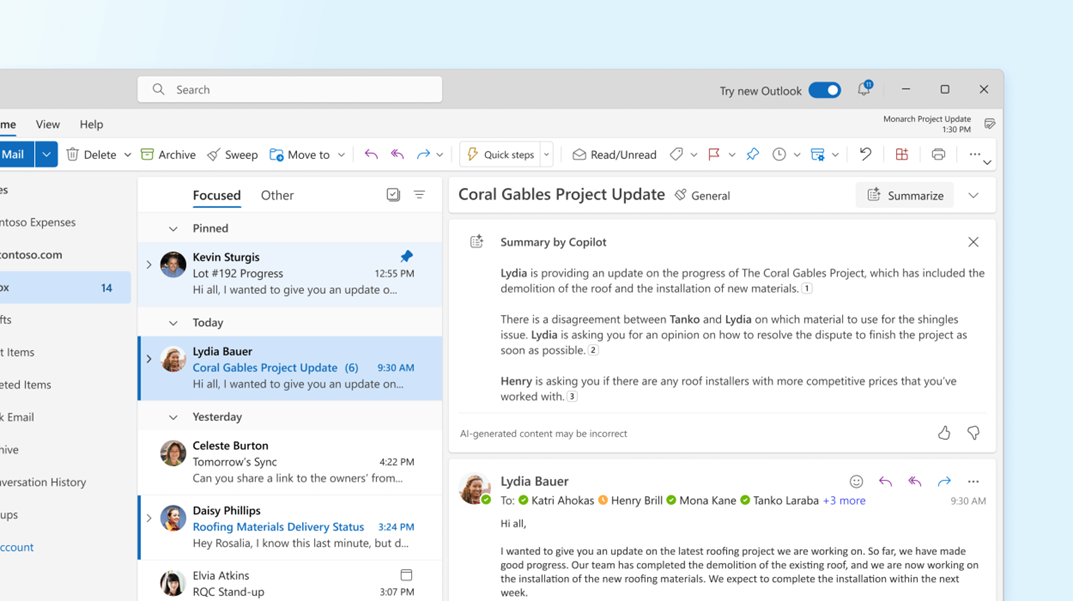 For Teams, Copilot ensures every meeting is a catalyst for productivity. It adeptly summarises crucial discussion points, providing insights into who expressed which opinions, identifying alignments, and highlighting disagreements. Additionally, Copilot suggests real-time action items, enhancing the effectiveness of your meetings.
For Teams, Copilot ensures every meeting is a catalyst for productivity. It adeptly summarises crucial discussion points, providing insights into who expressed which opinions, identifying alignments, and highlighting disagreements. Additionally, Copilot suggests real-time action items, enhancing the effectiveness of your meetings.
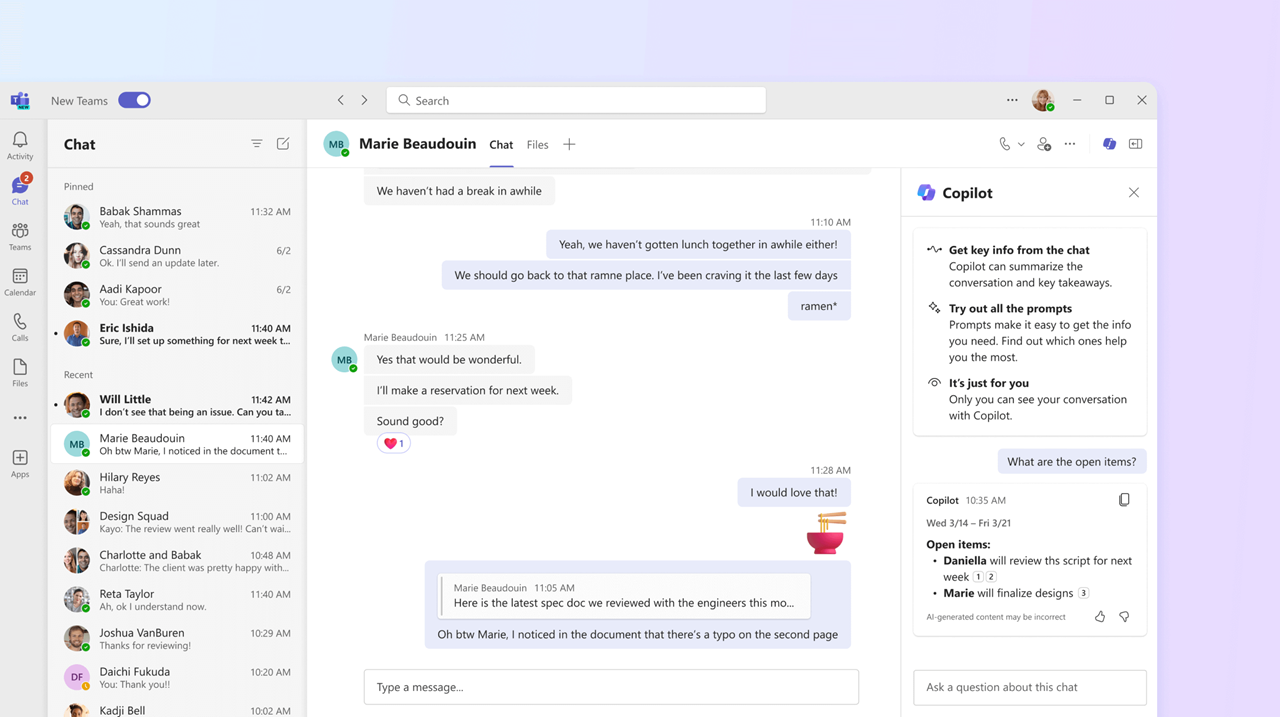 Copilot facilitates task automation, chatbot creation, and rapid app development within the Power Platform. Transform ideas into functional applications in minutes, making the complex accessible to anyone.
Copilot facilitates task automation, chatbot creation, and rapid app development within the Power Platform. Transform ideas into functional applications in minutes, making the complex accessible to anyone.
Copilot goes beyond boosting individual productivity; it unlocks an extensive knowledge model for the wider organisation. Microsoft 365 Chat seamlessly operates across business data and applications by tapping into vast, underutilised data and insights. This ensures efficient access to necessary information, facilitating the smooth flow of knowledge within the organisation.
Uplevel Skills:
Copilot takes your existing skills to a new level and lets you quickly master skills you’re yet to unlock. The average person uses only a handful of the most basic commands — such as “animate a slide” or “insert a table” — from the thousands available across Microsoft 365. And this is only the beginning. Now, you can unlock all that rich functionality using just natural language.
Copilot will fundamentally change how people and AI work together. Of course, as with any new pattern of work, there’s a learning curve — but those who are most agile in the face of change and embrace this new way of working will gain that winning edge.
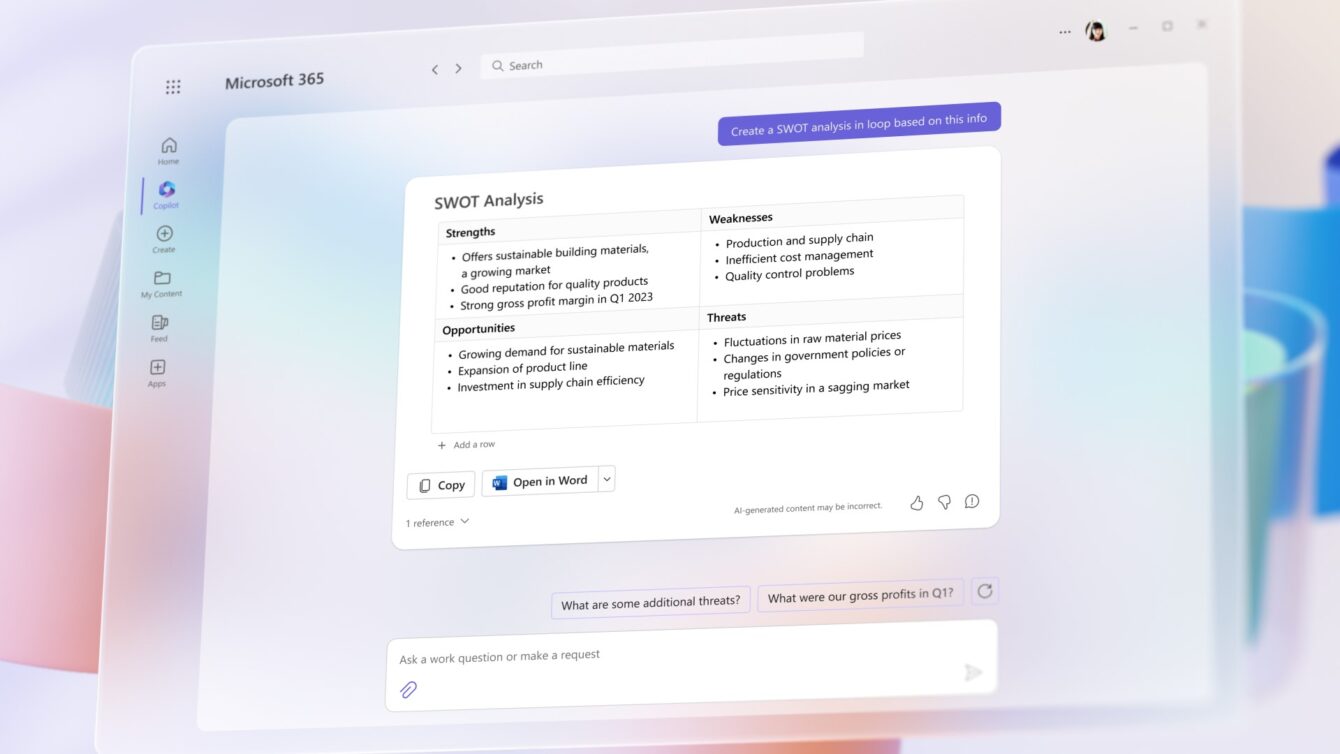 What are the Problems Copilot is Looking to Address?
What are the Problems Copilot is Looking to Address?
The Weight of the Workday
Undoubtedly, we find ourselves in a very different working environment to five years ago. Hybrid working has emerged as the most common working model, driven by the pandemic. There are several benefits, from greater work-life balance for your people to vastly widening your recruitment net, no longer bound by geographical ties.
However, whether your people are at home or in the office, these last few years have led to us dealing with more data, meetings, and emails than ever. Microsoft Teams meetings have become the norm, and you may feel like the sheer volume of meetings is diluting the value you’re achieving from that time. Each minute spent on managing this ever-growing workload is a minute not being spent on innovating, impacting change, and your own personal development.
Not only does this create a relatively stagnant workforce, following the same daily patterns and generating the same results, but it also makes keeping and nurturing talent more challenging. If staff turnover becomes more frequent, costs will rise and the time to effectiveness for new employees becomes an ever-critical metric.
As per Microsoft’s Work Trend Index, we spend 3x more time on Microsoft Teams meetings. As a result, 64% of those surveyed said they struggle with having the time and energy to get things done, diminishing their opportunities to innovate and drive strategic thinking. Furthermore, 60% of leaders surveyed are already feeling the impact of this sentiment, with the lack of innovation and fresh ideas from their teams becoming a concern.
Obstacles to Productivity
Interestingly, the report detailed the top five reasons that negatively impact an individual’s productivity in the modern workplace. According to those surveyed, the most disruptive obstacle is the sheer number of ineffective and inefficient meetings, which points to meetings being disorganised and without a clearly defined agenda, making it more difficult to agree on tangible actions. This links appropriately to the second biggest obstacle, the lack of clear goals.
This is then closely followed by:
- Having too many meetings
- Feeling uninspired
- Not easily finding the information I need
This study showcases a good starting point for any business looking to identify clear use cases and the potential return on their AI investment. You must engage with your people and gain insight into their primary productivity disruptors, which will then allow you to set tangible challenges for Copilot to target, driving greater engagement and adoption.
In equal measure, once these challenges have been identified and you have a clear view of the time and resource savings, it’s then about ensuring you protect that newfound energy and time, using it to drive business impact, innovation and personal development for your people.
You can read Microsoft’s annual report, titled ‘Will AI Fix Work?’, here.
Is Copilot for Microsoft 365 Available for Me to Use Today and How Much Does it Cost?
One area that’s led to some confusion over the last 12 months has been, quite simply, when will Copilot for Microsoft 365 be made available to me and my business?
In September 2023, Copilot was made ‘generally available’ to Enterprise customers. This detail wasn’t referring only to Enterprise licences, but more specifically, those who consume their licences via an EA (Enterprise Agreement). This meant that at that point, Copilot was unavailable to SMBs and businesses who purchased their licences through the CSP (Cloud Solution Provider) program.
However, in mid-January, Microsoft finally released the news we had all been waiting for. As of Tuesday January 16th 2024, Copilot for Microsoft 365 was made generally available to SMBs and all businesses who buy their licences via the CSP program, for £296.40 per seat, per annum.
As a part of this announcement, Microsoft removed the 300-seat minimum and extended availability to Microsoft 365 Business Standard, Business Premium, Office 365 E3, and E5 users, adding to Microsoft 365 E3 & E5, which were the minimum licence requirements for the initial release.
Microsoft cited their ambition to make Copilot available to as many businesses as possible, as the reason for this news. While this is hugely positive, it’s important to plan appropriately and to remember that in the first instance, choosing the right core licence for each user will allow you to deploy Copilot safely and responsibly, relative to your own organisational use cases, goals and the challenges you’re trying to address.
For example, suppose you’re a business that uses Microsoft 365 Business Standard for some or all users and you’re looking to use Copilot under its most basic guise. In that case, Business Standard may well suffice, but there would be limitations, which we’ll cover later in this piece.
So, to reiterate, as long as you meet the licence prerequisites, you can indeed place an order for Copilot for Microsoft 365 today. However, you must consider and clarify the opportunity but equally the risks of deploying Copilot, before you place a licence order.
What are the Key Considerations Before I Buy My First Copilot for MS365 licences?
Firstly, there is a significant difference between taking one or a small number of initial exploratory licences versus a full, organisational deployment, embedding Copilot into everything you and your people do.
Initially deploying within a more concentrated, controlled group (either within a specific or cross-functional team), allows you to appropriately govern the ethical and responsible use of Copilot during this early stage, even helping shape your internal AI code of conduct.
Equally, this will also allow you to build a clear view of potential use cases, while identifying any risks or gaps that need to be plugged from a data, security and compliance perspective.
Your next question may be, what are the security and compliance considerations here and why is it important?
- Data Loss Prevention (DLP): Copilot for Microsoft 365 leverages the Microsoft Graph to pull information from all available data points to respond to user prompts, but will honour any existing policies associated your business data. DLP policies will allow you to identify and prevent Copilot from the unauthorised or inappropriate sharing, transfer or use of sensitive data. This will stop data being deleted, forwarded or shared (accidentally or otherwise) to unauthorised users or outside of your organisation.
- Access Rights Management & Sensitivity Labelling: This is another area that needs to be managed appropriately as, in theory, if an individual prompts Copilot to retrieve specific information from a file, as long as the requesting user has permission to do so, Copilot will provide this information to them.
It’s important therefore to protect files and emails across multiple devices, including phones, tablets, and PCs by using encryption, identity, and authorisation policies. This allows Copilot to honour the usage rights granted to the specific user, either through sensitivity labels or by restricted permissions, meaning information cannot be accessed by unauthorised users.
- Protect Identities with a Zero-Trust Approach: Lastly, a crucial foundation is to protect your people’s identities and to never assume the individual requesting access to business data is indeed who they claim to be.
Always assume breach and use least privilege access. Layer your authentication processes with multi-factor authentication with conditional access policies. This will ensure those looking to access sensitive data via Copilot prompts will be asked to re-authenticate.
The above features are reliant on the correct licence being assigned to your users. As a minimum, Microsoft 365 Business Premium will enable these features.
Are There Any Versions of Copilot That Are Available Today, Without Having to Commit to a Chargeable Licence?
The answer, quite simply, is yes!
Explore the web like never before in your Edge browser with your new AI companion, available right now and free for anyone to use. This version leverages the public-facing information across the web, rather than your own business data.
You can access the free version today by following this link (Copilot (microsoft.com)) or by searching Microsoft Copilot in your app store.
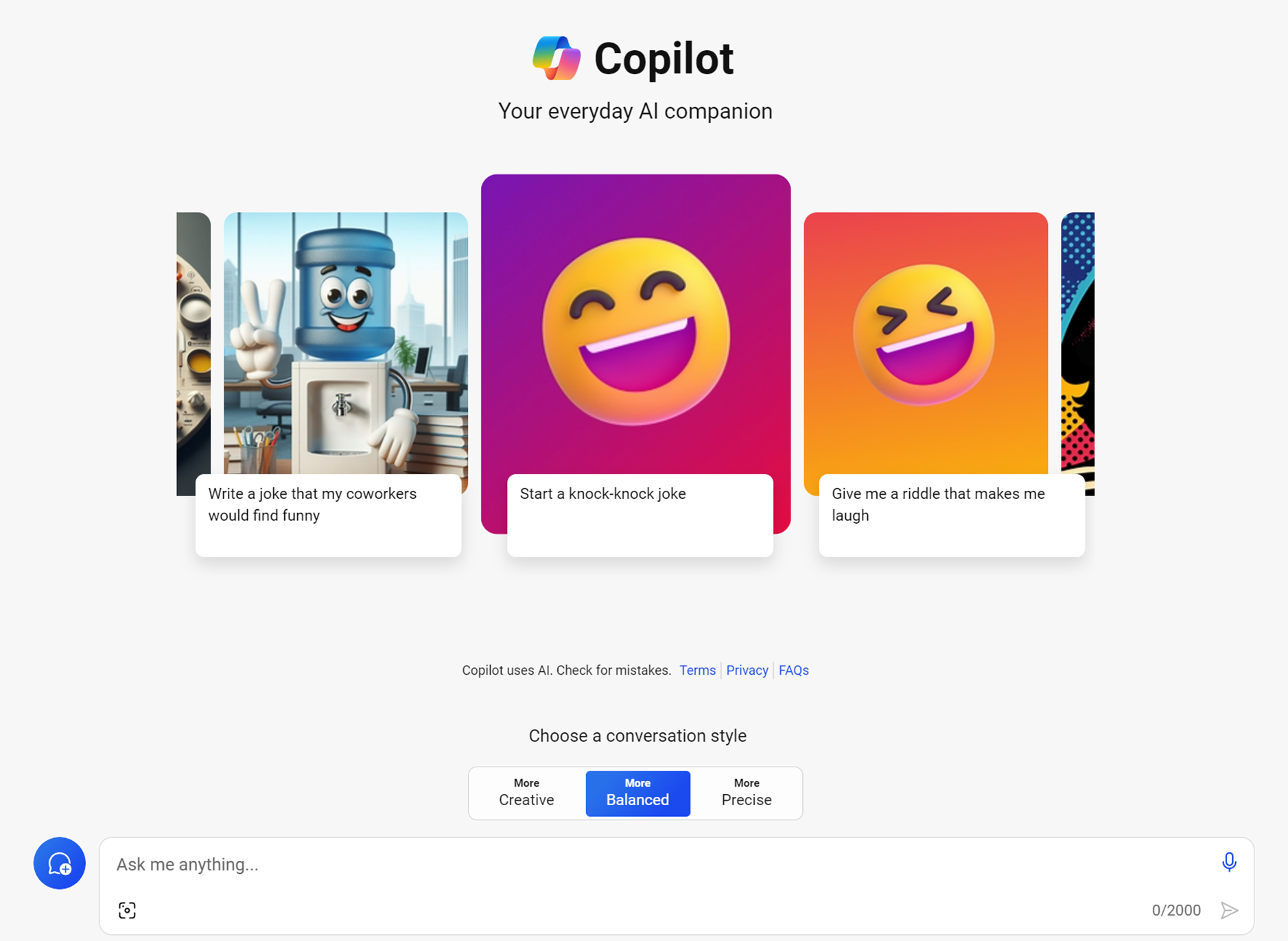 Top Tip: As long as you have a licence with Entra ID Plan 1 included (examples are Microsoft 365 Business Standard, Business Premium Office 365 E3 and E5 or Microsoft 365 E3 or E5), be sure to log in to Copilot using your Entra ID credentials to enable longer chats along with enhanced Data Loss Prevention capabilities, which will ensure any business data used in your prompts is protected and will not be used to train the LLMs (Large Language Models).
Top Tip: As long as you have a licence with Entra ID Plan 1 included (examples are Microsoft 365 Business Standard, Business Premium Office 365 E3 and E5 or Microsoft 365 E3 or E5), be sure to log in to Copilot using your Entra ID credentials to enable longer chats along with enhanced Data Loss Prevention capabilities, which will ensure any business data used in your prompts is protected and will not be used to train the LLMs (Large Language Models).